Let's talk about something probably on your mind: leveraging AI in web design. You're in the thick of scaling your startup, and I bet you're juggling a million things.
When efficiency is key, AI could be your secret weapon. But like a sharp knife in the kitchen, it's best used with care and precision.
AI in Web Design: The What and The How 🛠️
What Can AI Do for You?
-
Blog Images: To be impactful, your blog needs to pop! AI can generate eye-catching, relevant images that align with your content. It's like having a personal artist who reads your mind (or at least your blog). And if you like the images on our blog, guess how we create them! 🤔
-
Ad Creatives: Need to create ads that stand out in a crowded digital space? AI's got your back. It can churn out unique, attention-grabbing ad creatives faster than your favorite barista makes your morning coffee.
-
Social Media Graphics: Consistency is king on social media. AI can help maintain a uniform look across your platforms, making your brand as recognizable as a golden arch or a bitten apple.
How to Use AI Smartly?
-
Customization is Key: AI tools can spit out designs, but they lack the human touch. Customize the outputs to fit your brand's unique voice and style.
-
Quality Control: Always have a human eye (yours or a team member's) review the AI-generated content. You want to ensure it aligns with your brand and message.
-
Experiment, but Don't Overdo It: AI is like the latest trendy ingredient. It's great to experiment with, but you don't want it to overpower the dish.
Why Not Go Full AI for Design Systems or Entire Websites? 🚫🤔
-
Lack of Personal Touch: AI can mimic styles but can't yet understand your brand's soul. Your website and atomic web design system are the digital face of your company – it needs your personal touch.
-
Complexity and Nuance: A complete website design involves understanding nuanced user needs and market trends, something AI is still learning to grasp.
-
Brand Consistency: Consistency is crucial in branding. AI might struggle to maintain this across a whole website, leading to a disjointed user experience.
Your Toolbox: AI for Maximum Impact 🛠️💡
-
AI for Prototyping: Use AI to generate design prototypes quickly. It's like sketching on digital steroids.
-
Content Generation: For those days when writer's block hits hard, AI can help draft initial content ideas.
-
User Experience Analysis: Some AI tools can analyze user interaction data, giving insights into how to improve the user experience on your site.
AI tools that can revolutionize your web design process. Integrating these tools into your strategy can add that extra oomph to your visual content, making your brand stand out in the crowded digital landscape.
Spotlight on AI Tools for Web Design 🌟
1. DALL-E: Your AI Artist 🎨🤖
-
What is DALL-E? It's an AI program developed by OpenAI that generates images from textual descriptions. Imagine typing "a futuristic cityscape with flying cars" and getting a unique image that matches your description!
-
How Can You Use DALL-E? Use it for creating unique blog images, social media posts, or even inspirational visuals for your team. It's like having a personal illustrator who's also a mind-reader.
2. Canva's Magic: Design Simplified ✨🎨
-
AI Features in Canva: Canva has integrated AI in various aspects of its platform. It's like having a design assistant, from suggesting layouts to resizing designs for different platforms.
-
Why Use Canva? It's user-friendly and perfect for quick, professional-looking designs. Whether you need a quick social media graphic or a layout for your next pitch deck, Canva's AI tools can speed up the process significantly.
3. Adobe Sensei: AI for Creative Pros 🖌️🧠
-
What's Adobe Sensei? It's Adobe's AI and machine learning technology. Think of it as the brain behind the brawn of Adobe's Creative Cloud.
-
How it Helps: From automating mundane tasks to offering advanced design options in Photoshop, Illustrator, or InDesign, Sensei is like the wise old sage of the design world, helping you work smarter, not harder.
4. Google AutoML: AI for Custom Models 🌐🤖
-
What is Google AutoML? It's a suite of machine learning products that enables developers with limited machine learning expertise to train high-quality models specific to their business needs.
-
Application in Web Design: Use it to analyze user behavior on your site, personalize content, or optimize your site's layout based on user interaction data.
5. Figma Plug-ins 🔌💪
Last but certainly not least, my long-time favorite: Figma. When you use AI tools in Figma, you leverage the knowledge of large language models to help speed up your work in Figma design and FigJam. Some of my faves:
- Wireframe designer plugin: Uses AI prompts to create complete website wireframes.
- html.to.design: Converts any webpage into an editable Figma file
- Musho: Turns your prompts into nearly complete, dev-ready websites with simple layouts, great copy, and gorgeous images.
- AIdentic: AI design assistant that helps you improve the usability of your interfaces.
Integrating AI Tools into Your Design Process 🔄
-
Start with a Concept: Begin with a clear idea or concept for your design.
-
Use AI for Execution: Employ tools like DALL-E for visuals, Canva for layout, and Adobe Sensei for fine-tuning.
-
Refine and Personalize: Always add your personal touch. AI can get you 90% of the way there, but that final 10% of human creativity makes all the difference.
-
Test and Iterate: Use tools like Google AutoML to gather user feedback and iterate on your designs.
The Bottom Line: AI as a Tool, Not a Crutch 🏁
Remember, Tom, AI in web design is a tool, not a replacement for human creativity and insight. Use it to enhance your efforts, not replace them. It's about finding that sweet spot where AI meets human ingenuity, creating a symphony of efficiency and creativity.
You're building something great, and AI can help speed up the process, but it's your vision and leadership that'll genuinely make your startup shine. Keep pushing the boundaries, and don't forget to add that personal touch that makes your brand uniquely you.
Good luck, and here's to your continued success in the tech world! 🚀🌟

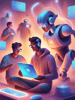

%20to%20Leverage%20AI%20for%20Personalized%20Marketing%20Strategy%20.jpg?width=100&height=100&name=How%20(and%20Why)%20to%20Leverage%20AI%20for%20Personalized%20Marketing%20Strategy%20.jpg)