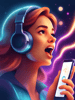Startups need to leverage every possible advantage to stand out from the crowd. The digital landscape is crowded with competitors vying for the same audience's attention. Startups, therefore, face the daunting challenge of making their mark in a space where established giants often dominate.
However, it's precisely within this challenge that opportunity lies. Startups possess a unique agility that larger corporations cannot easily replicate. This agility enables them to adapt quickly, experiment with new strategies, and pivot based on feedback and results.
Why is standing out so crucial? For a startup, visibility can mean securing that next round of funding, attracting the right talent, and gaining the customer base needed for exponential growth. Your visibility and credibility position you to be recognized as an innovative solution to your audience's needs and problems.
A startup's SEO, in this context, becomes a powerful tool to increase a startup's discoverability and relevance. Traditional marketing and SEO strategies can be costly and time-consuming, often requiring resources startups don't have. This is where the need for quick, inexpensive hacks comes into play. By leveraging their innate agility and focusing on impactful, cost-effective SEO strategies, startups can improve their online visibility, attract more targeted traffic, and ultimately compete more effectively in their market.
The 11 actionable tips you can implement immediately to improve your on-page SEO are:
- Optimize Your Titles
- Master Meta Descriptions
- Use Header Tags to Structure Content
- Improve Your URL Structure
- Optimize Images
- Enhance Readability
Prioritize Keyword Research
Why Keyword Research Matters
A comprehensive understanding of keyword research is at the heart of every successful SEO strategy. This allows you to dive deep into the psyche of your potential customers, understanding exactly what terms they use when searching for solutions online. This insight is invaluable for tailoring your content to meet their needs directly, thereby increasing the relevance of your site to these search queries.
Moreover, keywords are about understanding user intent and speaking the same language as your audience. This alignment between your content and their searches can significantly boost your visibility in search engine results pages (SERPs), driving more organic traffic to your site. In a landscape where every click could lead to a potential customer or client, being visible in the right searches can catapult your startup ahead of competitors.
How to Implement Keyword Research
-
Start with Broad Research: Use tools like Ahrefs, SEMrush, or Google's Keyword Planner to begin keyword research. Enter broad terms related to your industry to get an overview of popular search queries. This step will help you identify general areas of interest and demand within your market.
-
Narrow Down to Niche Keywords: Once you have a list of broad terms, it's time to drill down into more specific keywords. These should be more closely related to your products or services. Niche keywords often have less competition and a more targeted audience, making them more valuable for your SEO strategy.
-
Analyze Keyword Metrics: For each potential keyword, look at key metrics such as search volume (how many people are searching for this term), competition (how many other sites are targeting this keyword), and keyword difficulty (how hard it will be to rank for this keyword). Then, prioritize keywords that best balance high search volume with low competition.
-
Understand Search Intent: Beyond metrics, understanding the intent behind a search query is crucial. Is the user looking to buy something (transactional intent), find information (informational intent), or navigate to a specific site (navigational intent)? Tailoring your content to match this intent can significantly increase your chances of ranking well.
-
Incorporate Keywords Strategically: Once you've selected your keywords, incorporate them into your website's titles, headings, meta descriptions, and content (more on these in the following sections). However, it's important to do this naturally and avoid "keyword stuffing," which can negatively impact your SEO.
-
Monitor and Adapt: SEO is not a set-and-forget strategy. Regularly monitor your keyword rankings and the performance of your content. Be prepared to adapt your strategy based on what's working and what isn't. This may involve targeting new keywords or optimizing existing content to align with search intent.
By prioritizing keyword research and implementing these steps, startups can ensure their content is optimized to meet their audience's needs, improving their visibility in search results and driving more targeted traffic to their site. This foundational work enhances SEO efforts and lays the groundwork for a more effective and user-centric online presence.
Optimize Your Titles
Why Optimize Your Titles Matters
The title of your web page or blog post is akin to the headline of a newspaper article. It's the first thing people see in search results, and it plays a crucial role in their decision to click through to your site. A well-crafted title can be the difference between someone visiting your site or scrolling past it. Titles also hold significant weight in SEO, as search engines use them to understand the relevance of your content to search queries. An optimized title that accurately reflects the page's content can improve your rankings for targeted keywords, making it easier for your audience to find you.
How to Implement Title Optimization
-
Start with Your Primary Keyword: Your title should always include the primary keyword you're targeting for that page. This ensures that your content is directly aligned with search queries. Placing the keyword towards the beginning of the title can also positively impact SEO.
-
Make It Enticing and Clear: Your title should be SEO-friendly and compelling to your audience. The goal is to pique interest or evoke curiosity while conveying what the page is about. Avoid being too cryptic; clarity is key to attracting clicks from genuinely interested users.
-
Use Power Words: Power words are emotionally charged words that provoke a response or evoke a strong reaction. Words like "Ultimate," "Incredible," "Effortless," "Essential," or "Secrets" can make your titles more appealing. However, use them judiciously to avoid sounding clickbaity.
-
Keep It Concise: While you want to be descriptive, keeping your title concise is also important. A good rule of thumb is to stay within 60 characters to ensure your title displays fully in search results without being cut off.
-
Incorporate a Value Proposition: When possible, include what makes your content unique or valuable. For example, does it offer a solution to a common problem? Is it a comprehensive guide? Letting users know what they can gain by reading your content can increase click-through rates.
-
Use Numbers and Brackets: Titles with numbers (e.g., "5 Tips for...") or brackets with additional information (e.g., "The Ultimate Guide [2024]") can increase click-through rates by providing clear expectations for what the content offers.
-
Test and Refine: Don't be afraid to experiment with different titles to see what works best. Use tools like Google Search Console to monitor performance and A/B testing to compare click-through rates between title variations.
By optimizing your titles with these strategies, you can significantly enhance the visibility and attractiveness of your content in search results. A compelling, clear, and keyword-rich title improves your SEO efforts and drives more targeted traffic to your site, setting the stage for higher engagement and conversion rates.
Master Meta Descriptions
Why Meta Descriptions Matter
Meta descriptions are pivotal in search engine optimization despite not directly influencing rankings. These summaries appear under the titles in search results and serve as your content's elevator pitch to potential visitors. A well-crafted meta description can significantly enhance click-through rates (CTRs) by compelling users to choose your page over others in the SERPs. It's your opportunity to advertise the content's value and relevance to the searcher's query. Mastering meta descriptions is about maximizing visibility and attracting more targeted traffic by making every word count.
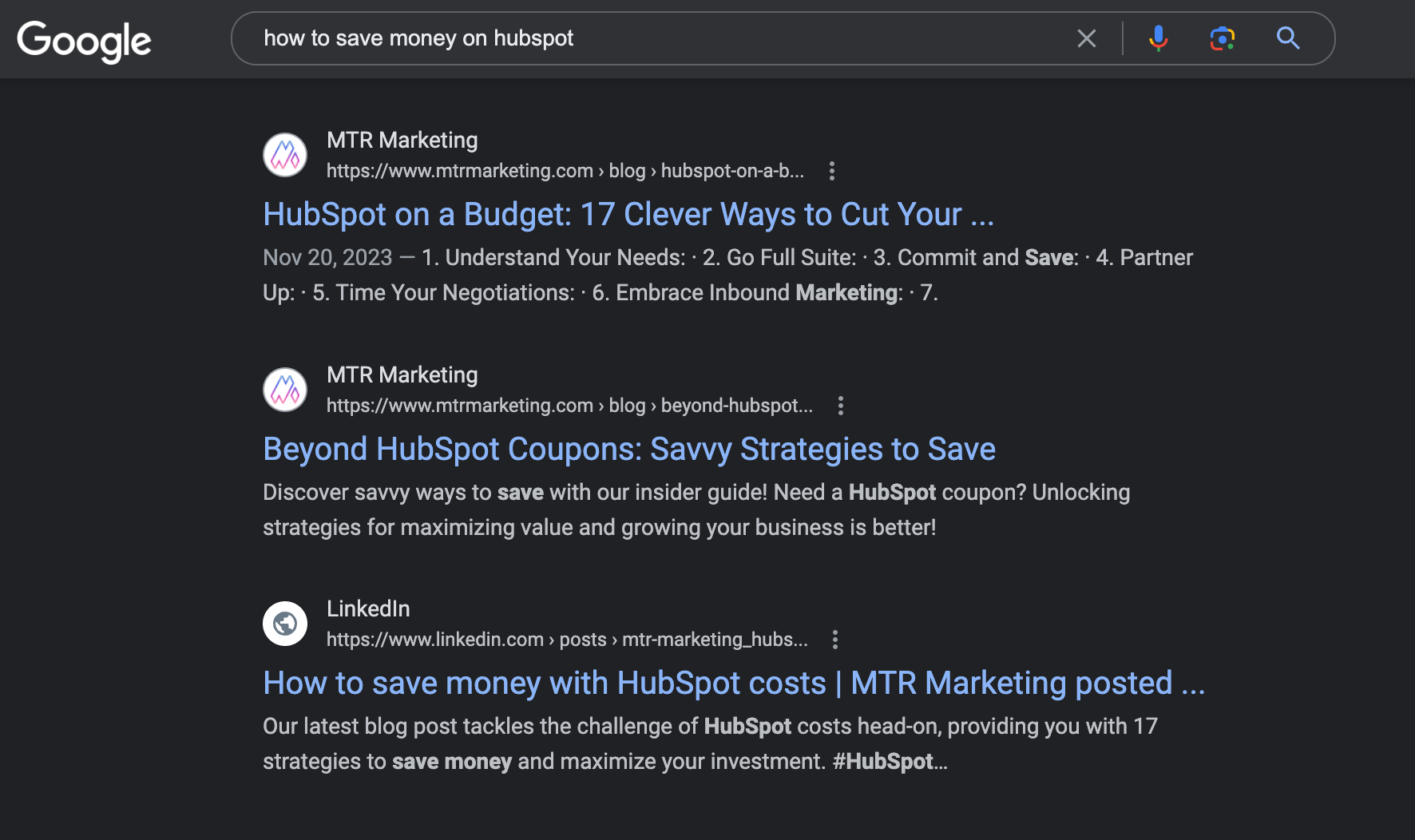
How to Implement Optimized Meta Descriptions
-
Include Your Primary Keyword: Similar to title optimization, your meta description should contain the primary keyword you're targeting. This aligns with the user's search intent and can make your listing more relevant to their query. Additionally, search engines often bold keywords in the description that match the search query, making your listing stand out more.
-
Write a Clear, Concise Summary: The meta description should summarize the page's content succinctly. Aim to encapsulate the essence of your content, highlighting what makes it valuable and unique. Keep it under 160 characters to ensure the entire description is visible in the search results, avoiding cut-offs that can leave important information hidden.
-
Incorporate a Call to Action (CTA): Encourage users to take the next step with a clear call to action. Phrases like "Learn more," "Discover how," or "Find out" can motivate users to click through to your site.
-
Make It Enticing and Relevant: Your meta description should be compelling, beyond including keywords and being concise. Use language that speaks directly to your audience's needs and interests. Highlight the benefits or solutions your content provides to their search query.
-
Avoid Duplication: Ensure each page on your site has a unique meta description. Duplicate descriptions can dilute your message and make it harder for users to differentiate between pages on your site. Tailor each description to reflect the specific content and value of each page.
-
Use Active Voice: Writing in an active voice makes your meta description more engaging and direct. It helps create a sense of immediacy and action, making it more appealing to users scanning through search results.
-
Monitor and Optimize: Like other aspects of SEO, it's important to monitor the performance of your meta descriptions in terms of click-through rates and adjust as necessary. Use tools like Google Search Console to track your pages' performance and experiment with different descriptions to find what works best for your audience.
By mastering the art of crafting compelling meta descriptions, startups can improve their visibility in search results and attract more clicks from potential customers. This drives more traffic and enhances the overall effectiveness of the SEO strategy, contributing to greater online success.
Use Header Tags to Structure Content
Why Header Tags Matter
Header tags, from H1 to H6, are not just formatting tools; they significantly improve user experience and enhance SEO. An H1 tag, typically reserved for the page or post title, is crucial for search engines to understand the main topic of your content. Subsequent headers (H2, H3, etc.) help break down the content into digestible sections or ideas, making it easier for readers to navigate and for search engines to grasp the hierarchy and structure of your information. Proper use of header tags can lead to better content organization, improving your site's rankings and user engagement.
How to Implement Header Tags
-
Use One H1 Tag per Page: The H1 tag should encapsulate your page's or post's main idea and include the primary keyword you're targeting.
For example, the H1 of this page is On-page SEO for startups.
Ensure each page on your site has a unique H1 tag that accurately reflects its content. -
Organize Content with H2 and H3 Tags: Use H2 tags for main section titles and H3 tags for subsections within those main sections.
For example, the H2 of this section is Use Header Tags to Structure Content, and the H3 of this subsection is How to Implement Header Tags.
This hierarchical structure not only aids readability for users but also helps search engines understand the content's flow and key points. -
Include Keywords in Headers: While the primary keyword should be in your H1 tag, try incorporating related keywords and phrases in your H2 and H3 tags. This reinforces the topic of your content for search engines, but remember to keep it natural and reader-friendly.
-
Keep Headers Descriptive and Concise: Headers should be informative and give readers a clear idea of what the section is about. Avoid vague headers and aim for clarity to improve both UX and SEO.
-
Use Header Tags to Break Up Text: Large blocks of text can be daunting and uninviting to readers. Using headers to break up content creates an easier reading experience, encouraging users to spend more time on your page and reducing bounce rates.
-
Leverage Headers for SEO and UX: Headers are an opportunity to optimize for search engines and enhance the user's journey through your content. Think of headers as signposts that guide readers through your article, making complex information accessible and understandable.
-
Audit and Optimize Existing Headers: Review your current content to ensure that headers are used effectively. Opportunities for improvement, whether clarifying headings, incorporating keywords, or restructuring content for better hierarchy, are not uncommon.
Start-ups can significantly improve their website's SEO performance and user engagement by strategically using header tags to structure content. This approach helps search engines better understand and index your content and enhances the overall readability and value of your content for visitors, contributing to a more successful and engaging online presence.
Improve Your URL Structure
Why URL Structure Matters
The structure of your URLs plays a significant role in the effectiveness of your site's SEO and user experience. A well-crafted URL provides both users and search engines with clear, easy-to-understand indications of what the page is about. Simplified, keyword-rich URLs can improve your site's search engine ranking for those terms and enhance the user's ability to remember and share the link. Moreover, a clean URL structure can significantly impact your site's click-through rate from search results, as users are more likely to click on relevant and trustworthy links.
How to Implement It:
-
Keep URLs Short and Sweet: Long URLs can be daunting and difficult to read. Aim to keep your URLs concise while including the most important keyword for each page. This improves readability and makes it easier for search engines to crawl your pages.
-
Use Hyphens to Separate Words: Spaces or underscores in URLs can cause issues for search engines and users. Use hyphens to separate words in your URLs, as this is the standard practice that search engines prefer for parsing multiple words.
-
Incorporate Keywords Strategically: Just like with your content, including relevant keywords in your URL can improve your page's search relevance. However, avoid stuffing your URL with keywords, as this can appear spammy and may hurt your SEO efforts. Choose one or two key phrases that accurately describe the page's content.
-
Follow a Logical Structure: If your website has multiple pages and categories, use a URL structure that reflects this hierarchy. This helps search engines understand the relationship between different parts of your site and can aid in indexing your pages more effectively. For example, a logical URL structure for a blog post might be
www.example.com/blog/seo-tips-for-startups. -
Avoid Using Unnecessary Parameters: URLs with many parameters (e.g.,
?id=123&session=456) can be hard for users to read and difficult for search engines to index efficiently. Whenever possible, opt for static, keyword-rich URLs instead. -
Ensure URL Consistency: Your website's URL structure should be consistent to help with site navigation and SEO. Decide on a URL structure early on—whether to include or exclude 'www', trailing slashes, and URL casing—and stick to it to avoid confusing users and search engines.
-
Use 301 Redirects for Changed URLs: If you need to change the URL of a page, use a 301 redirect to point the old URL to the new one. This ensures that any link equity is passed to the new URL and that users visiting the old link are automatically redirected to the new location, preventing any loss in traffic.
By optimizing their URL structure with these strategies, startups can enhance their website's search engine visibility, user experience, and overall SEO performance. A thoughtful approach to URLs—keeping them short, keyword-rich, and logically structured—can significantly contribute to the success of your online presence, making your site more accessible and easier to navigate for both users and search engines. You can even use AI to create URLs optimized for search!
Optimize Images
Why Optimizing Images Matters
Image optimization is a critical component of on-page SEO that impacts your website's page load times and user engagement. Optimized images contribute to faster site speed, enhancing the user experience, a significant ranking factor for search engines like Google. Additionally, well-optimized images can appear in image search results, driving more traffic to your site. Properly tagged images can provide contextual information to search engines, helping them better understand your site's content and improve your rankings for relevant queries.
How to Optimize Your Images
-
Compress Your Images: Large image files slow down your site. Use tools like TinyPNG, ImageOptim, or Photoshop's "Save for Web" feature to compress images without significantly sacrificing quality. Aim for the smallest file size that still provides good visual quality.
-
Choose the Right File Format: JPEGs are best for photographs or images with many colors, while PNGs are suitable for images requiring transparency or text. WebP, a newer format, offers high-quality images with smaller file sizes than JPEG and PNG.
-
Use Descriptive File Names: Instead of generic filenames like "IMG_001.jpg," use descriptive, keyword-rich filenames that reflect the image content, such as "startup-office-space-design.jpg." This helps search engines understand and index your images more effectively.
-
Implement Alt Text: Alt text (alternative text) describes an image's content and context, providing search engines with relevant information to index the image properly. It's also crucial for accessibility, helping screen readers interpret images for visually impaired users. Ensure every image on your site has alt text that includes your target keywords when appropriate.
-
Leverage Image Dimensions and SRCSET for Responsiveness: Specify image dimensions in your HTML to help browsers allocate space before images fully load. Additionally, use the SRCSET attribute to serve images of different sizes based on the user's device, ensuring faster loading times and a better mobile experience.
-
Optimize Image Placement: Place important images near the top of your pages and use relevant images that reinforce your content's message. Images that directly relate to the text around them provide context to search engines, helping your SEO.
-
Utilize Lazy Loading: Lazy loading delays the loading of images until they're about to enter the viewport. This can significantly improve page load times, especially on pages with many images. Many modern browsers and CMS platforms support lazy loading natively or through plugins.
-
Submit an Image Sitemap: Submitting an image sitemap to search engines can make it easier for them to find and index all the images on your site, potentially increasing your visibility in image search results.
By implementing these image optimization techniques, startups can significantly improve their website's performance, user experience, and SEO. Optimized images enhance page load times and engagement and contribute to a more accessible and search engine-friendly site, driving more organic traffic and supporting your overall digital marketing strategy.
Enhance Readability
Why Enhancing Readability Matters
Enhancing the readability of your content directly impacts user engagement and retention. Content that's easy to read and understand encourages visitors to stay longer on your site, reducing bounce rates and signaling to search engines that your site provides value. This can lead to better rankings. Additionally, content structured for readability is more likely to be shared, increasing your site's reach and potential backlink profile. Users appreciate content that respects their time and attention by being clear, concise, and accessible.
How to Implement Enhanced Readability
-
Use Short Paragraphs: Large blocks of text can be intimidating. Break your content into short, manageable paragraphs of 2-3 sentences to make it easier for readers to digest.
-
Incorporate Subheadings: As discussed in the Use Header Tags to Structure Content section, subheadings (H2, H3, etc.) help organize your content and make it easier for readers to skim through to find the information they're interested in. Ensure subheadings are descriptive and include keywords when possible.
-
Utilize Lists and Bullet Points: Lists and bullet points break up text and highlight key points, making information more accessible to readers. They're particularly effective for instructions, benefits, or features.
-
Choose Readable Fonts and Sizes: The font style and size can significantly impact readability. Choose fonts that are easily read on digital screens and ensure the font size is large enough for comfortable reading, typically at least 16px for body text.
-
Optimize Line Spacing and Margins: Adequate space between lines and around text blocks improves readability. Aim for a line height of 1.4 to 1.6 times the font size, and use margins to ensure text doesn't crowd the edges of your page or screen.
-
Use Contrasting Colors Wisely: Ensure high contrast between your text and its background to make reading easier. However, avoid harsh contrasts or color combinations that can strain the eyes.
-
Incorporate Visuals: Images, videos, and infographics can break up text and add visual interest, making your content more engaging. Ensure visuals are relevant and complement the text.
-
Simplify Your Language: Avoid jargon and complex language unless necessary for your audience. Use simple, clear language that can be understood by a broad audience to ensure your content is accessible.
-
Include Summary Sections or TL;DRs: For longer pieces of content, include a summary or "too long; didn't read" (TL;DR) section at the beginning to give readers an overview of the key points.
-
Test Readability Scores: Tools like the Hemingway Editor or Yoast SEO can assess the readability of your content and offer suggestions for improving it. Aim for a score indicating your content is easy for the average reader to read.
Your startup can enhance user engagement and SEO performance by prioritizing readability in your content strategy. Enhancing the readability of your content meets the immediate needs of your audience while building a foundation for sustained organic growth and a positive user experience.
Create Compelling Content
Why Creating Compelling Content Matters:
Creating compelling content is at the heart of engaging your audience and driving organic traffic. This is absolutely NOT about filling your website with text; it's about crafting stories, information, and insights that resonate with your readers, answer their questions, and solve their problems. Compelling content establishes your brand as a thought leader and trustworthy source in your industry. This attracts new visitors through shares and search engine visibility, encourages repeat visits, and fosters a loyal community around your brand. High-quality, relevant content is favored by search engines and can significantly improve your SEO rankings.
How to Implement Compelling Content:
-
Identify Your Audience’s Needs: Start by understanding your audience and what they’re looking for. Use tools like Google Analytics, social media listening, and direct feedback to identify the topics and questions most relevant to them.
-
Focus on Quality Over Quantity: It’s better to publish one well-researched, in-depth piece of content than multiple shallow articles. Invest time in research, fact-checking, and crafting a narrative that provides real value.
-
Incorporate Original Research and Data: Content with unique insights, data, or research can significantly boost appeal and shareability. Conduct surveys, use case studies, or compile industry data to add depth and authority to your content.
-
Tell a Story: People are drawn to stories. Use storytelling techniques to make your content more engaging. Stories can make your content more relatable and memorable, whether it’s a customer success story, the journey behind your startup, or a case study.
-
Optimize for Search Intent: Tailor your content to match the search intent behind your target keywords. Whether people want to buy, learn, or find a specific solution, ensure your content directly addresses their needs.
-
Use Engaging Visuals and Media: Enhance your written content with relevant images, videos, infographics, and interactive elements. Visuals can break up text, illustrate points, and increase overall engagement.
-
Update and Refresh Old Content: Keep your content fresh and relevant by regularly reviewing and updating it. This can involve adding new information, revising statistics, or optimizing SEO elements.
-
Promote Your Content: Creating great content is the first step. Use social media, email newsletters, and other channels to promote your content and reach a wider audience.
-
Encourage Engagement: End your content with a call-to-action that encourages readers to engage, whether it’s leaving a comment, sharing the content, or contacting you for more information.
-
Measure and Learn: Use analytics tools to track the performance of your content. Look at metrics like page views, time on page, bounce rate, and conversions to understand what works and refine your content strategy accordingly.
Creating compelling content requires creativity, strategic planning, and ongoing optimization. By delivering value and engaging your audience, startups can build a strong content foundation that supports their overall marketing goals and drives sustained growth.
Implement Internal Linking
Why Internal Linking Matters
Internal linking is a crucial SEO strategy that helps search engines understand and index your site’s structure and content. By linking related pages within your site, you improve navigation for users, enhance their experience, and distribute page authority and ranking power throughout your site. This approach can lead to higher page rankings in search engine results. Effective internal linking ensures that valuable content doesn’t sit in isolation; instead, it becomes part of a network of related information, encouraging users to explore and engage more deeply with your site.
How to Implement Internal Linking
-
Start with a Logical Site Structure: Your website should have a clear and hierarchical structure, with main categories and subcategories organized logically. This structure makes it easier to implement effective internal linking and helps users and search engines navigate your site.
-
Use Descriptive Anchor Text: Anchor text is the clickable text in a hyperlink. Using descriptive and relevant anchor text helps users and search engines understand what the linked page is about. Avoid generic phrases like “click here”; instead, use text that reflects the target page's content.
-
Link High-Priority Pages from Your Homepage: The homepage typically has the highest authority because it receives the most backlinks. Linking directly from the homepage to your key pages can pass on valuable authority and help those pages rank better.
-
Incorporate Links Naturally into Your Content: When creating content, look for opportunities to link to other pages within your site that offer additional value or related information. This aids in navigation and keeps users engaged with your content for longer.
-
Focus on Topically Related Links: Link between topically related pages to reinforce your pages' relevance to specific subjects. This thematic linking strategy can boost the authority of your pages for particular topics.
-
Use a Reasonable Number of Internal Links: While internal linking is beneficial, too many links on a page can overwhelm users and dilute the link value. Aim for a balanced approach that prioritizes user experience.
-
Audit and Optimize Existing Links: Regularly review your site to ensure internal links are still relevant and working. Broken links can harm your site’s usability and SEO. Tools like Screaming Frog SEO Spider can help identify and fix broken links.
-
Leverage Breadcrumbs for Easier Navigation: Breadcrumbs are navigational aids that show users their current location on your site and how they got there. They also provide an easy way for search engines to understand your site structure.
-
Build a Sitemap: While technically not an internal linking strategy, creating a sitemap and submitting it to search engines helps them discover and index your pages more effectively, complementing your internal linking efforts.
Implementing a thoughtful and strategic internal linking structure can significantly enhance your SEO, improving site navigation and user experience. This approach supports your site’s search engine performance and encourages deeper engagement and exploration by your visitors, contributing to longer visit durations and higher conversion rates.
Focus on Loading Speed
Why Loading Speed Matters
Page loading speed is critical for both user experience and search engine rankings. Users expect instant access to information, so a slow-loading website can lead to frustration, increased bounce rates, and lost opportunities for engagement and conversion. Search engines like Google consider site speed a ranking factor, recognizing that users prefer fast-loading sites. Optimizing your website's loading speed can thus significantly improve your visibility in search results and enhance user satisfaction.
How to Implement Faster Load Speed
-
Compress Images: Large images are the most common culprits for slow page loading. Use image compression tools to reduce file sizes without sacrificing quality. Learn more about this in the Optimize Images section.
-
Minimize HTTP Requests: Reduce the number of elements (scripts, images, CSS files, etc.) that need to be loaded on each page. Simplify your design and combine files where possible to decrease loading times.
-
Use a Content Delivery Network (CDN): CDNs store copies of your site's assets on multiple servers around the world. Users can download them from the closest server, speeding up access times.
-
Leverage Browser Caching: Configure your web server to instruct browsers to store certain files locally for a specified period. This reduces load times for repeat visitors by eliminating the need to fetch static files repeatedly.
-
Optimize CSS and JavaScript: Minify and compress CSS and JavaScript files to reduce their size. Also, consider loading non-essential JavaScript files asynchronously to prevent them from blocking the rendering of your page.
-
Enable Gzip Compression: Gzip compression can reduce the size of your HTML, CSS, and JavaScript files by up to 70%, significantly improving loading times.
-
Evaluate Your Hosting Solution: Ensure your hosting service can handle your site's traffic and content demands. Upgrading to a better hosting plan or provider can sometimes dramatically improve site speed.
-
Use Google's PageSpeed Insights: This tool analyzes your web page's content and provides suggestions to make your page faster. Implementing these recommendations can significantly impact your site's performance.
-
Implement AMP (Accelerated Mobile Pages): For mobile sites, consider using AMP to create lightweight versions of your web pages that load quickly on mobile devices.
-
Regularly Monitor Site Speed: Use tools like Google's PageSpeed Insights, GTmetrix, or Pingdom to regularly check your site's speed and identify areas for improvement.
Improving your website's loading speed is not a one-time task but an ongoing process that requires regular monitoring and optimization. By prioritizing speed, you can enhance user experience, improve search engine rankings, and ultimately achieve better engagement and conversion rates.
Mobile Optimization
Why Mobile Optimization Matters
With the increasing prevalence of smartphones and tablets, mobile optimization has become non-negotiable for websites. A mobile-optimized site provides a better user experience for visitors accessing your site on mobile devices, which can significantly impact engagement, conversion rates, and overall satisfaction. Moreover, search engines like Google have adopted mobile-first indexing, meaning they predominantly use the mobile version of the content for indexing and ranking. This shift underscores the importance of having a site that performs well on mobile devices for user engagement and SEO.
How to Implement Mobile Optimization:
-
Responsive Design: Ensure your website uses responsive design, automatically adjusting content layouts to fit the device's screen size. This eliminates the need for a separate mobile site and ensures consistency in content and user experience across devices.
-
Optimize for Touch: Design your site with touch navigation in mind. Ensure buttons, links, and navigation menus are large enough to tap without zooming. Consider the placement of elements to ensure they are accessible for thumb navigation.
-
Speed Up Mobile Load Times: Mobile users often rely on cellular networks, which can be slower than wired connections. Implement the speed optimization techniques discussed in the Loading Speed section, such as image compression, minifying code, and leveraging browser caching, with a focus on mobile users.
-
Avoid Flash: Flash is not supported by most mobile devices and can significantly hinder your site’s usability and performance. Use HTML5 or other web standards for animations and multimedia.
-
Use Large, Readable Fonts: Small text is hard to read on mobile screens. Ensure your font sizes are large enough to be read comfortably on small devices, typically at least 16px for body text.
-
Simplify Forms: Mobile users find it challenging to fill out complex forms. To make data entry easier, simplify forms as much as possible and use appropriate input types for mobile (like date pickers, dropdowns, etc.).
-
Prioritize Above-the-Fold Content: Given the smaller screen size, it's crucial to prioritize key content and calls-to-action above the fold so users don't have to scroll extensively to find important information.
-
Test Your Site on Multiple Devices: Use tools like Google’s Mobile-Friendly Test or BrowserStack to test your site’s performance and appearance on various devices and screen sizes to ensure a consistent and optimal user experience.
-
Consider Mobile SEO: Mobile optimization also involves SEO considerations, such as optimizing titles and meta descriptions for shorter mobile displays and ensuring your mobile site is fully crawlable and indexable.
-
Monitor Mobile Usability in Google Search Console: Google Search Console reports mobile usability, highlighting issues like text too small to read, clickable elements too close together, and content wider than the screen. Regularly review and address these issues to improve your mobile site's performance.
Mobile optimization is not just about making your site look good on a smaller screen; it's about creating a seamless, intuitive, and enjoyable experience for mobile users. By implementing these strategies, startups can ensure their site is accessible, engaging, and effective for the growing number of users who rely on mobile devices for web browsing.
Conclusion: Navigating the SEO Labyrinth - Your Startup's Blueprint for Success
Embarking on optimizing your website can feel like navigating a labyrinth full of twists and turns and, occasionally, the unexpected dead end. However, armed with the right strategies and insights, you can transform this complex maze into a clear path toward digital success. The 11 actionable on-page SEO tips offer a blueprint to enhance your website's visibility and search engine rankings and improve user engagement and experience.
Main Takeaways:
-
Keyword Research is Your Compass: Understanding and implementing strategic keyword research guides your content direction and ensures relevance and visibility in search engine results.
-
Titles and Meta Descriptions are Your Billboards: Crafting compelling titles and meta descriptions is essential for capturing attention in the crowded digital highway of search results.
-
Quality Content is Your Currency: High-quality, compelling content is invaluable as the foundation for building trust, engagement, and authority with your audience.
-
Site Structure and Internal Linking are Your Roadmap: A well-organized website with effective internal linking helps users and search engines easily navigate your content landscape.
-
Speed Optimization is Your Accelerator: Enhancing your website's loading speed propels your site forward, improving user experience and search engine rankings.
-
Mobile Optimization is Your Passport: In a mobile-first world, ensuring your website is optimized for mobile users is non-negotiable for accessing the global audience.
By implementing these strategies, startups can confidently navigate the SEO labyrinth, turning challenges into opportunities for growth and success. Remember, SEO is a journey, not a destination. Continuous learning, testing, and optimization are key to adapting to the ever-evolving digital landscape and achieving sustained online visibility and engagement. Forge with these tips as your guide, and watch your website thrive in the vast, competitive expanse of the internet.