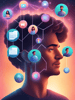Have you ever stared at a blank screen, unsure where to start with your next article or blog post? We’ve all been there. But don't fear ChatGPT, your new writing buddy!
Let's walk you through five steps to leveraging ChatGPT to assist you in writing content, from keyword research and topic selection to creating an outline and generating your article. And don't worry -- it is not about replacing content creators' human (and humane) intelligence. Let’s dive in!
Step 1: Persona Research
Before jumping into keywords and topics, it’s crucial to understand who you’re writing for. Creating a buyer persona can help you tailor your content to meet your audience's needs and interests.
-
Human Intelligence Needed: Reflect on your target audience. What are their pain points, interests, and preferences? Use existing customer data, surveys, or interviews to gather information.
-
Using ChatGPT: Ask ChatGPT for advice on creating a detailed buyer persona. You can also request a template or examples of buyer personas relevant to your industry.
Step 2: Keyword Research
Now that you have a clear picture of your audience, it’s time to find the right keywords to attract them to your content. And that's where keyword research comes in. It’s crucial to find keywords relevant to your topic that have a decent search volume but aren't too competitive.
-
Human Intelligence Needed: Use your knowledge of your audience and industry to brainstorm potential keywords. What terms and phrases might your audience use to search for content in your niche?
-
Using ChatGPT: Ask ChatGPT for suggestions on keyword research tools or methods. You can also ask for alternative phrasing or synonyms of your initial keywords to expand your list.
Step 3: Topic Selection
Now that you have a list of potential keywords, it’s time to choose a topic.
-
Human Intelligence Needed: Evaluate your keywords based on their relevance to your audience, search volume, and competition. Consider what you are passionate about or have expertise in.
-
Using ChatGPT: Ask ChatGPT to help you brainstorm topic ideas based on your selected keywords. For example, you can input “Create blog post ideas for the keyword ‘sustainable gardening’” and see what creative ideas it comes up with.
Step 4: Creating an Outline
Great, you've got your topic! Now, let's organize our thoughts with an outline. An outline helps structure your content and ensures you cover all necessary points.
-
Human Intelligence Needed: Decide on your article's main sections or headings. What are the key points you want to make?
-
Using ChatGPT: Input your main sections and ask ChatGPT to suggest sub-points or details for each section. For example, “What are some sub-points for the section 'Benefits of Sustainable Gardening' in my article?”
Step 5: Article Generation
With your outline, you’re ready to start fleshing out your article. This is where ChatGPT can really shine!
-
Using ChatGPT: Ask ChatGPT to help you generate content for each section of your outline. Be specific in your prompts to get the best results. For example, “Write a paragraph explaining the environmental benefits of sustainable gardening.”
-
Human Intelligence Needed: Review and edit the content generated by ChatGPT. Ensure it aligns with your voice, style, and message. Most importantly, add personal anecdotes, examples, or case studies to make your content more relatable and authentic: humane!
And there you have it! A step-by-step guide on how to use ChatGPT to assist in writing content. Remember, while ChatGPT is incredibly powerful, magic happens when you combine it with your unique human touch. So, embrace the process, add your flair, and watch your words come to life.