Think about any modern home, building, or dwelling that has ever been constructed. They all have the same basic structure: a foundation, a roof, and something that connects the two. We sometimes call those connecting pieces pillars.
Pillar pages in content marketing are exactly like pillars that keep your home upright: They are the anchors of content that make your entire content marketing strategy more stable.
When pillar pages are supported by additional, related content, your readers (and search engines) can enjoy rooms, or clusters, of content that serve their needs best.
Here’s what you need to know to build a great pillar page.
What is a Pillar Page?
A pillar page is almost a mini website inside of your existing website. It’s extended content around a certain topic, and gives visitors access to other related articles and resources of the same topic.
Pillar page content serves as a definitive guide that not only details all key ideas and themes on a particular topic, it also provides dozens of internal links to content that delve even deeper into microsections of a topic.
In this way, a pillar page acts almost like a treasure map, giving your readers the big picture of a topic, then directions on where to go next to collect valuable insights and tips that will lead them to their ultimate content goals.
Example: Let’s say you have a pillar page on “Creating Killer Content Strategies.” This pillar page has sections that cover:
-
- Building Buyer Personas
- The Pain Point Matrix
- Conducting a Content Audit
- Mapping Content to the Buyer’s Journey
- Content Distribution
- Measuring & Ongoing Evaluation
Each of these sections has numerous other content pieces, videos, infographics, and deep-dives that discuss sub-topics at length. Your pillar page introduces these sections and covers the basics while also providing links to your other content that dives deeper into these more specific subtopics that are the key to great organic search rankings.
From a search perspective, covering all angles of a topic allows you to naturally include key phrases and terms your audience is looking for on a particular topic. And, you can cover each query in-depth which gives your content a better chance of being found in search.
That's because, each of your readers is in a different stage of their understanding of a topic. By creating a library of content covering every angle of a topic, and at different stages of awareness, you can assure that you're creating something that will resonate with everyone.
This library of content is also called a 'Topic Cluster"
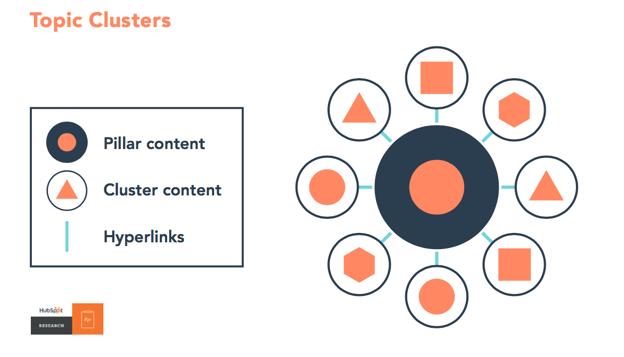
Read more: How Topic Clusters Build Website Authority and More
How Long Should a Pillar Page Be?
There is a bit of confusion when it comes to how long your pillar page should be. Should it be a ‘table of contents’ that links out to your other content or a compilation of all the information you have on a topic? In practice, we’ve found the sweet spot is somewhere in the middle at 2,500 words for the average topic.
The entirety of a pillar page almost acts as an extended table of contents, where each concept within a topic is presented at a high-level, while simultaneously giving your readers a clear path to internal resources that dig deeper and deeper into subtopics. Your supporting content, in the form of blog posts, videos, audio, images, etc. allows you to explore different aspects of that topic without creating one super-long page.
Do pillar pages need a table of contents?
If you have a long, text-heavy page and your visitor is likely only looking for one part of it, you should have a table of contents. If your pillar page is fairly short and your content flows together, you don’t need one.
Real-Life Example: This pillar page uses a “list” format as their table of contents.
Your Content is Great, But People Will Just Skim It?
For most sites, having long blocks of text and multiple paragraphs in a row is a sure way to lose your reader. Most visitors will be skimming the page, looking for visual cues and sections that resonate with them and what they’re searching for.
Use Subheadings
- And bullet points
- To make your point
Visually breaking up your content with section breaks, formatting and images will help people to find what they’re looking for easily.
Pull-Quotes
Your content is great and you likely have some "quoatables" in your content. Formatting those as pull-quotes so they catch the eye helps the reader see them, provides visual context for the content and gives you a great resource to re-share on social.
Real-Life Example: This pillar page design includes formatted pull-quote sections.
Internal Link Structure
Internal links are like the fibers of a basket. When they aren't tied together, the individual pieces of content leave large gaps in knowledge. However, when you use internal links to direct readers to additional content on a topic, you're closing the gaps, and allowing your reader to hold in more knowledge.
The content that you produce to support your pillar page should all link back to the pillar page and can include other links to your other content on the same topic. You want to structure it so someone always has the opportunity to ‘learn more’ on their desired topic.
Read more: Internal Linking for SEO: Why & How?
Incorporate Calls-to-Action
Ultimately, what do you want someone to do when they come to your site? Think about the next step that someone might want to take and how you can help them move through your site in a way that:
- Provides awareness of a topic
- Gives enough information for a reader to consider multiple paths
- Allows readers to make an informed decision on a topic
- Continues to delight them with value-added content
Using visual calls to action to tell people what to do next can be very effective at moving people who visit your pillar page further along the buyer's journey.
Leverage Lead Generation
For many sites, the goal of the content marketing strategy is to attract visitors and convert them into leads. If this is the case for you, be strategic with the way you build out your pillar page.
Can you include a lead form so readers can request more information?
Get Inbound Marketing Tips Straight to Your Inbox
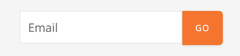
Real-Life Example: This pillar page is a “Guide” and offers the reader the opportunity to have the resources sent to their email. This is a great example of give-and-take lead-gen; you’re offering the reader something of value in exchange for their contact info.
Ultimately, the right pillar page structure is one that works for you to educate your audience and help both you and your reader reach goals. Be sure to check your analytics and reporting to ensure that your content is working for you.
For more pillar page inspiration check out these examples pulled together by HubSpot. If you’re not sure where to start or need an assist with your strategic direction, please contact us.



