For a newer post about using AI to create URLs that are optimized for search engines, please visit this article (7-minute read).
There are a handful of best practices you should follow when naming your URLs, so that website visitors can quickly understand what the page is about, and so that your website maintains an optimal level of organization.
Keep them clear and concise
Browsers have a character limit of 2,083 characters for a URL but if you are even close to that number, you need to rethink your strategy. Try to keep your URLs as short and concise as possible so that people can read them, understand them, and easily share them with others. At 74 characters, URLs get truncated so if you can keep them under that limit you'll have more success for people being able to see your full URL and reaffirm that this is the right content they are looking for.
One way to keep them concise is to remove filler words and stick to the point of the page.
For example, the autogenerated URL for this post is:
www.mtrmarketing.com/blog/url-naming-convention-best-practices-for-seo-ux
Which can be easily summarized into:
Use lowercase letters
URLs are generally case-insensitive, and in some instances, uppercase letters in the URL can cause issues with duplicate pages on a site. Lowercase can be a style choice, too, so it doesn’t look like your URL is yelling at website visitors.
Avoid special characters
Special characters in a URL can hinder the user experience, unintentionally code your URL to perform differently than you expect, and in some cases, might even be unsafe.
Two common examples of special characters in URLs are the use of an ampersand (&) and a space " ". When a browser sees these characters in a URL it re-writes them and you'll end up with something like this:
www.mtrmarketing.com/blog/url-naming-convention-best-practices%20for-seo-&-ux
Watching for spacing is extra important for image and document files that are uploaded from your computer as most of them will have spaces in their file names which end up as spaces in their URLs.
Some special characters, like spaces and ampersands, will get rewritten by browsers. Other characters like <, > and “ delimit URLs in some systems, which means they can potentially break specific browsers, and crawlers.
Here is a full list of characters to avoid, and why.
Focus on site hierarchy
The number of forward slashes (or folder levels) in your URL can complicate your website’s structure and can identify pages as being 'less important' if they're too many folders deep.
URLs should flow from the domain to the category to the subcategory to the product or keyword. For example, this would be a suitable URL structure for your services page:
https://www.example.com/services/primary-service
An ecommerce site may have the structure of:
https://www.example.com/category/sub-category/product
The folder location of a page is important. Most pages shouldn't be more than 3 folders deep. Any more than that and you're sending a strong message that this page is so far from the home page that it's probably not important.
Avoid changing URLs after publishing a page
Changing your URL after you’ve published a page will cause pages to break. If someone has the old URL for the page, they’ll get a 404 page instead of your great content.
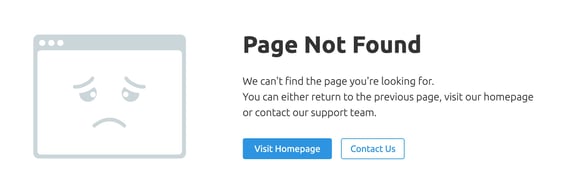
If you must change a URL to improve usability, or if a page on your site gets removed, you’ll need to add a 301 redirect so the website visitor is directed to a new page, and can continue to enjoy your content.
Pro tip: If you do add a redirect, check them regularly to ensure they're still working and to identify and fix any redirect chains which can result when a URL is redirecting to another URL that is also redirecting.
Double-check your CMS suggestions
While most content management systems (CMSs) will automatically create a URL for you before publishing a blog or webpage, it’s best to look at the auto-populated result.
The URL generated by your CMS will most often be the page title, which can result in a URL with punctuation, special characters, or too many characters. That’s why it’s always smart to take a second look and clean up the URL before posting.
Remove dynamic parameters
- Static
- Dynamic
Static URLs stay the same as long as no changes are made within the HTML. Dynamic URLs, on the other hand, are subject to change because they are generated from specific queries to a site's database.
Static URLs look like this example:
https://www.example.com/electronics/
Dynamic URLs look like this URL for the Electronics category on Amazon:
Dynamic URLs often include special characters, make a URL look sloppy, and can be difficult for your users to copy and share, increasing the risk of a 404 error. If you have the choice, keep your URL structure consistent, and opt for static URLs where reasonable.
One Last Thing on URLs and SEO
It’s a common belief that keywords in a URL help a page with search rankings. This is not totally true. Some experts say URLs are a minor ranking factor (used as a way for search engines to determine a page’s relevance to a search query), but the impact is marginal. It doesn’t hurt to think about, but don’t give up a useful URL option just to squeeze in a keyword.
Need some SEO guidance? We can help! Contact us for a free consultation.



