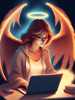While just about anyone can send an email, sending a great email -- one that's a viable and profitable marketing strategy -- takes some experience, knowledge, and creativity.
When done correctly, email marketing is an amazing option for distributing information that will interest your prospects and engage your leads.
And, not only is it inexpensive and easy to measure, but if you’ve taken time to clearly identify your buyer’s personas, and understand your audience’s pain points, you can easily customize your email marketing messaging to provide value based on their needs and timing.
The potential reach for email marketing is great, but the competition is stiff. Statistics portal, Statista, estimates that in 2021 roughly 320 billion marketing emails will be sent every day, which means it's not enough to put words on a screen. You have to create emails that catch your audience’s attention, and provide enough value for them to engage with you.
What can you do to cut through the noise, and maximize the benefits of email marketing to reach more leads and clients on your subscription list?
1. Catch your audience’s eye with an appealing subject line and preview text
One of the most famous voices in advertising, David Ogilvy, always talks about the importance of headlines in copy.
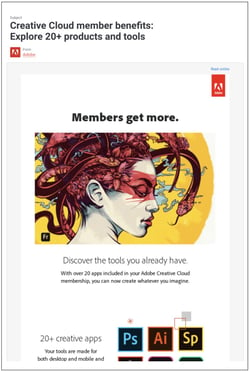
He says, “On the average, five times as many people read the headline as read the body copy. When you have written your headline, you have spent eighty cents out of your dollar.”
I would also venture to extend that to be that a powerful headline will make you eighty cents of every dollar!
His philosophy isn’t reserved for newspaper advertisements or blog posts, it also rings true for email marketing. However, instead of a headline, think of your email subject line and preview text as the element for lead generation, and where you should focus most of your time.
Without something that really calls to your audience, your email won’t get opened.
Focus on a benefit
If you already know the pain points of your buyer’s personas, and how your product or service acts as a solution, then you have an idea what will appeal to your audience.
Positioning your solution as a benefit for your persona in your subject line might be the nugget that will catch your audience’s eye.
For example, if your audience really needs to know about lead generation, and you're equipped to help, a strong subject line might look like: Learn lead gen pro tips in this video post!
Personalize your message
Another way to show your audience that the message in your email is specific to their needs, is by personalizing it strategically.
Personalize the subject line or headline with some information you know about the user. For example: Find the best marketing courses in <California>.
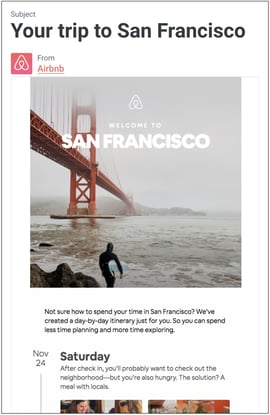
You might also personalize with your reader’s name, but there is some debate on whether or not that actually indicates closeness. After all, real friends don’t put “John, look what I found” in the subject line.
Appeal to emotion
Tom Snyder, founder of VorsightBP held a session during AA-ISP's Inside Sales Leadership Summit, where he said, "Every [buying] decision is emotional."
So ask yourself, what kind of emotions compel your subscribers to open your email (or not)?
Use the space in your subject line and preview line to drum up emotion for your audience, and increase the chances of them opening your email:
-
- Convey urgency. By creating a sense of urgency with your emails, you’re appealing to the “fear of missing out” emotion, which can be effective in encouraging subscribers to act immediately. For example, a strong subject might look like: Hurry! Only 19 spaces left in the <March> promo
- Pique curiosity. You can accomplish this by posing a question in your subject line. For example, Why is your lead nurturing failing you? (Just be sure to actually provide the answer within the email copy.)
- Encourage engagement and excitement. Try offering incentives in the subject line to encourage engagement. Aim to make your subscribers feel special with something like “You and 3 other marketers are invited.”
But, be careful of triggering spam filters with phrases like “100% free” or “free preview”. You can find a full list of spam trigger words here (The Ultimate Spam Trigger Words).
Use numbers
According to CoScheduler, including numbers in blog post headlines increases clickthrough rates by 206%, and numbers in email subject lines increases open and reply rates.
For example, "5 reasons to switch to HubSpot CRM." or " 7 words to avoid in your next email."
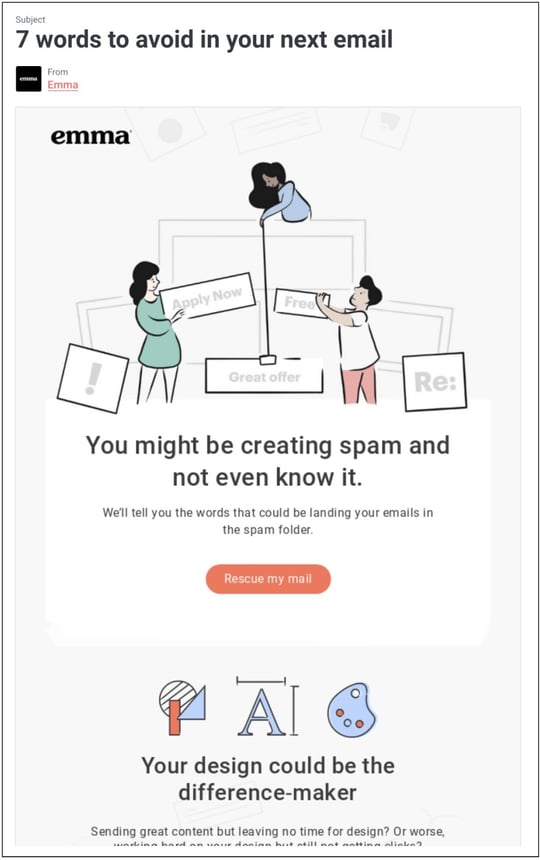
This tactic may not be ideal for every email you shoot off, but testing numbers in your email subject lines can give you and idea of their impact on your audience, and your overall email open rate.
Keep it short
When it comes to writing email subject lines, it’s best to learn ‘How to Write Short’, so your message doesn’t get cut off.
To ensure your readers have maximum context about why they need to open your email, stick to character count allotted for both subject lines and preview text:
-
- For subject line: Aim for 50 characters or less with a goal of being between 28-39
- For preview text: Different email clients have different settings for character count visibility, but in general, aim for 40-50 characters.
Want to see more about character counts by email provider? Here is a chart.
Use your preview text as an extension of your subject line
Just because the character counts are low, doesn’t mean you can’t tell an appealing story. One way to get more out of 50 characters max in the subject line is to use the preview text to expand on your idea, and offer a bit more information. For example:
-
- Subject line: Do the pros 💛 the same tools you do?
- Preview text: This 5-min video reveals the *current* hottest tools
Include a call-to-action (CTA)
Call-to-actions in the subject line or preview text, can tell the reader there is a benefit waiting for them, and then encourage them to take action.
To excite your audience, use verbs that are approachable like get, find, and try, for example: 5 seats left in our webinar (Claim a spot today!)
Just remember to think of the semantics when creating a strong CTA. For example, don’t write “download now” because clicking that will not start a download - it will only open the email.
Try different strategies
To better understand the tactics that reach your audience the best, try experimenting with different styles, tones, and layouts.
Use small test groups to try different tactics:
-
- Use emojis in subject lines
- Add notations like [video] or [contest]
- Test CTAs
- Personalize messages
When performing A/B tests, use your email open rate as a KPI to monitor the success of each strategy.
2. Know your audience, and speak to them accordingly
In an ideal world, your email lists will be divided into buyer’s personas, and you’ll have a clear idea of which pain points resonate with each subscription list.
You’ll also know how your product provides a solution for said pain points, and how you can tailor your message to address them.
Keep messaging benefit-focused
When it comes to email marketing, it’s important to stay vigilant about messaging, your content should always be centered on information that is beneficial to your target audience.
Add value in exchange for action
Two goals of an email marketing campaign are to:
-
- Convert prospects to customers
- Keep current customers delighted
To accomplish these goals, you’ll need your subscribers to take an action, like download an eBook, check out additional resources on your site, or watch a webinar.
When writing an email, it’s always important to make sure you’re providing value, before asking your customers to take action. For example, your email shouldn’t only include a call-to-action to download an eBook, you should add context and content that gives the audience an idea of the value you can provide.
Give a sneak peek into what they can expect, make the email valuable in and of itself, and then ask if your audience would like to learn more.
3. Learn to design and write emails for success
Designing an email
Good email design makes it as easy for your readers to understand your message quickly.
To do this think of the following criteria in elements:
-
- Font: Keeps fonts basic and use no more than 2-3 different typefaces.
- Width: Email body should be kept 500-650 pixels wide to avoid a horizontal scroll.
- Logo: Put the logo in the upper left side and have it clickable to your homepage.
- Responsive: Emails will be experienced on multiple clients and mobile devices. Making your text simple and responsive will keep the formatting consistent.
- Avoid background images: Most often, images are not recognized by Outlook. Use a background color instead so every reader has the same visual experience.
- Web version: Whether you add a “web version” of your email depends on the content. If the content, for example, is exclusive to members and you do not want it easily found online, remove the web version.
- Use in-line CSS: Email services that are browser-based, like Gmail or Hotmail, will strip out your DOCTYPE, BODY, and HEAD tags, so use inline CSS instead.
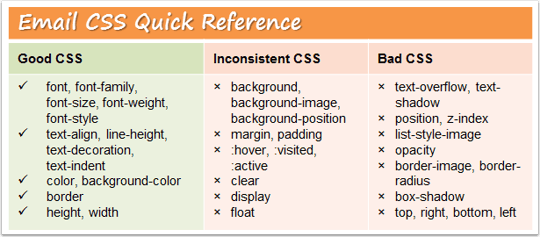
-
- Add social badges: Adding easy icons to share offers on social media can work really well for contests or other promotions, but be careful - if you are promoting something as an “exclusive” or “members only” type perk, omit the social icons.
- Link instead of attaching: To minimize the risk of spam filters and to decrease the load time of your email, do not attach PDFs or other files in your email. Instead, upload the attachment and link to the file location in your email. HubSpot's attachment tool in the email editor automatically does this for you; simply highlight a bit of text or an image, and click the attachment icon. HubSpot will then turn that text or image into a link leading to that attachment. Read up on some more great tips.
Writing an email
Just like you’d craft a blog so that your readers can easily scan the message for critical nuggets of information, writing an email should be all about the most important information for your readers:
-
- Text length: Data suggests the ideal length of an email is between 50 and 125 words. Emails this length generally have a response rate above 50%. A similar study found emails with approximately 20 lines of text, or about 200 words, had the highest clickthrough rates. When in doubt, keep emails short and under 200 words.
- CTAs: Repeat the call-to-action 2-3 times throughout the body, ideally at least once “above the fold” and at least once as a text link.
- Proofread: Even the best marketers and most competent editors have sent emails with typos. As opposed to a webpage, once an email is dropped, you cannot make changes. Have AT LEAST one person who has never seen the message before proof every email as a last step before you send it to the full list.
4. What else to know before pushing the send button
Email frequency
According to HubSpot, most drip campaigns consist of between four and 11 emails spaced between four, seven, and 14 days apart. CoSchedule finds over 60% of customers want to see email from brands as least once a week.
Test out various cadences to see what your audience prefers. You'll know when you're sending too many -- as the open rate will likely drop.
Automation
If you're using HubSpot's Workflows App, for example, you can create personalized, automated email workflows that can get triggered in a number of different ways:
-
- When a contact gets added to a list
- Submits a form on your website
- Clicks a link in an email
- Views a page on your blog
- Clicks on one of your AdWords ads
- Becomes a marketing qualified lead
Having automated responses ensures that you're nurturing interested leads, and not letting anything slip through the cracks.
Where to learn more about email marketing
As marketers, we know that not all people watch network TV, fewer read newspapers; telephone solicitors are a thing of the past; the click-thru rate on display ads is abysmal. But as humans we know this about email -- we all get it, rely on it, and when the message is right, the timing is right, and the offer is a good one, we even click on it.
If you need help optimizing your email performance, we recommend this free email marketing course or, if you need expert advice, support, or just want somebody to do it for you and make sure it’s great, contact us.